Import Data From Watch My Domains SED Version 3
Importing from v5
Make sure you update your Version 5 installation to the latest release before upgrading to Version 6.
Importing from v3
Importing data from Watch My Domains SED v3 is very similar to importing data from registrars.
Enable MySQL Remote Access
Important: You need to do this only if v3 and v5 are on different servers and is not accessed as localhost.
By default remote access to MYSQL databases are disabled. This could cause a problem if your version 3 database is on a different server
Please see Enabling Remote Access to MySQL /MariaDB Database for Importing Data and make sure that the new installation can access the older database.
Setup a Data Source in Admin Panel
In the Administration panel select 'Settings' and then open the 'Setup Registrars / Data Sources' tab.
Specify a profile name and then select SEDv3Import from under the drop down list
that shows the supported data sources. Click 'Add New'.
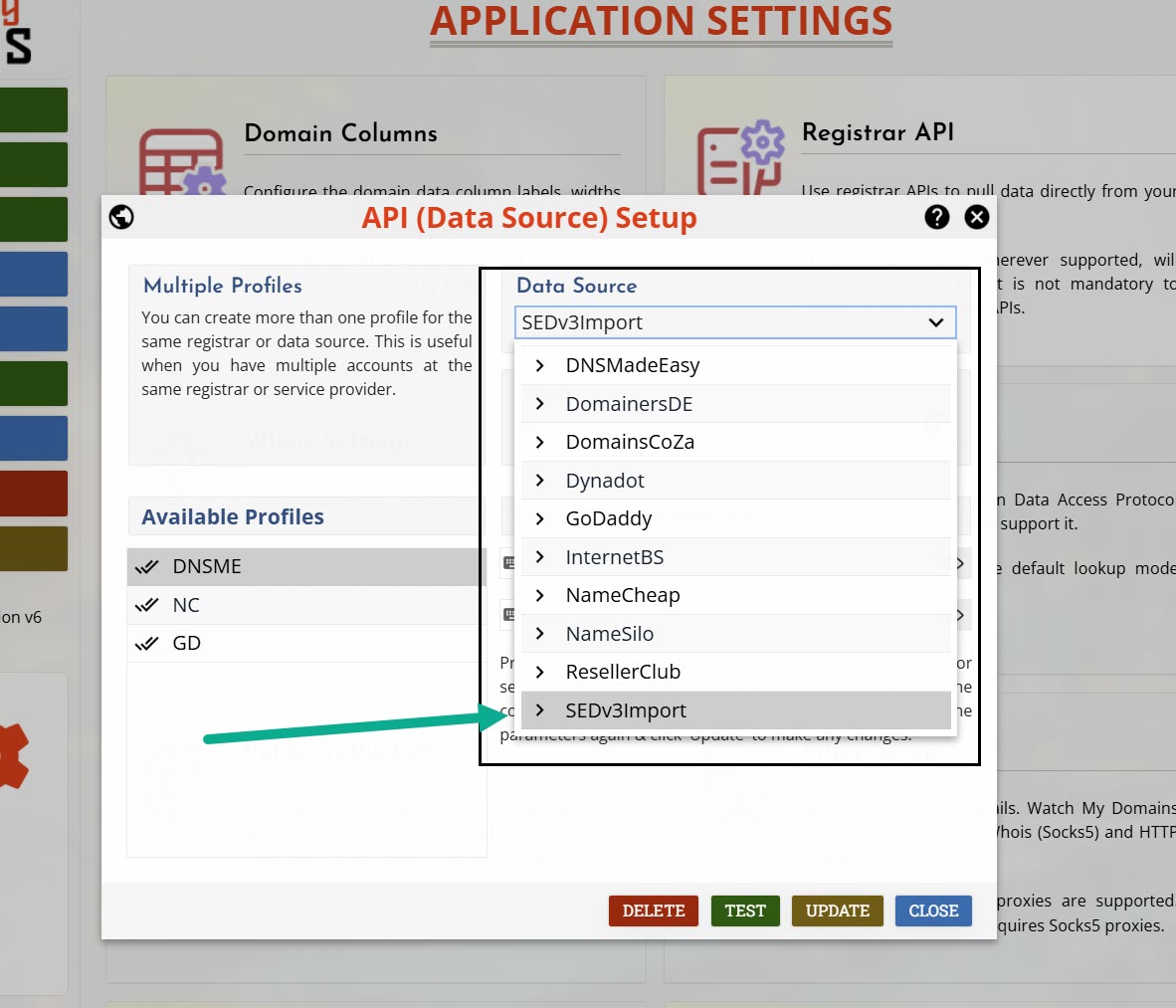
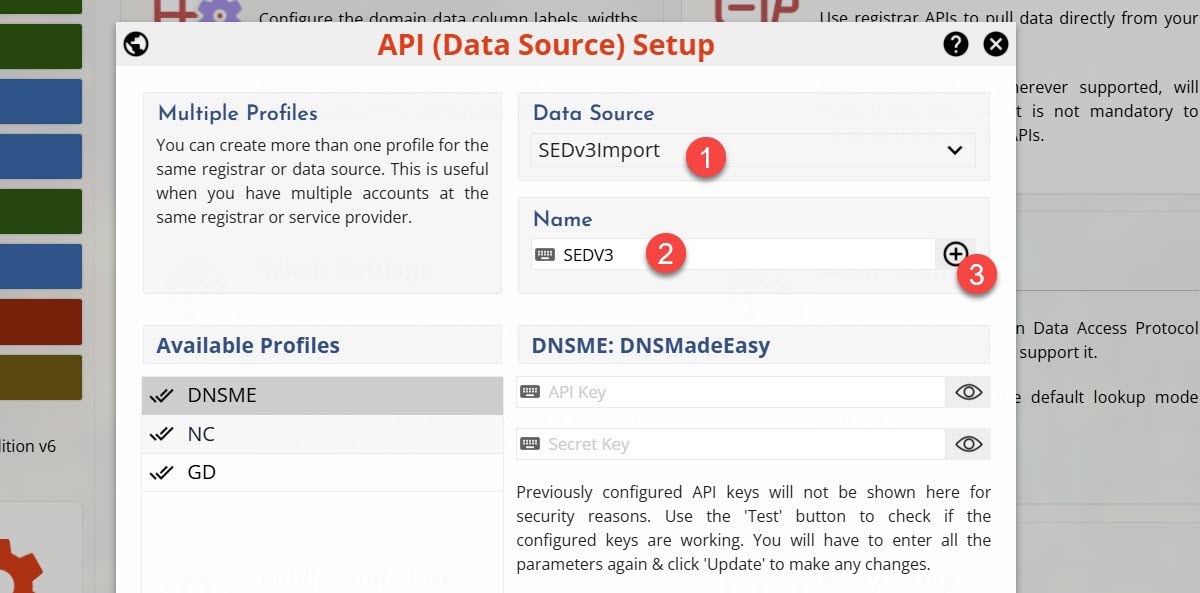
Select the newly added source profile and enter the following details from the old version setup.
- Database Name
- User Name
- Password
- Hostname
- Table Prefix
The above information will be available in the config.php file at the root folder of v3 installation.
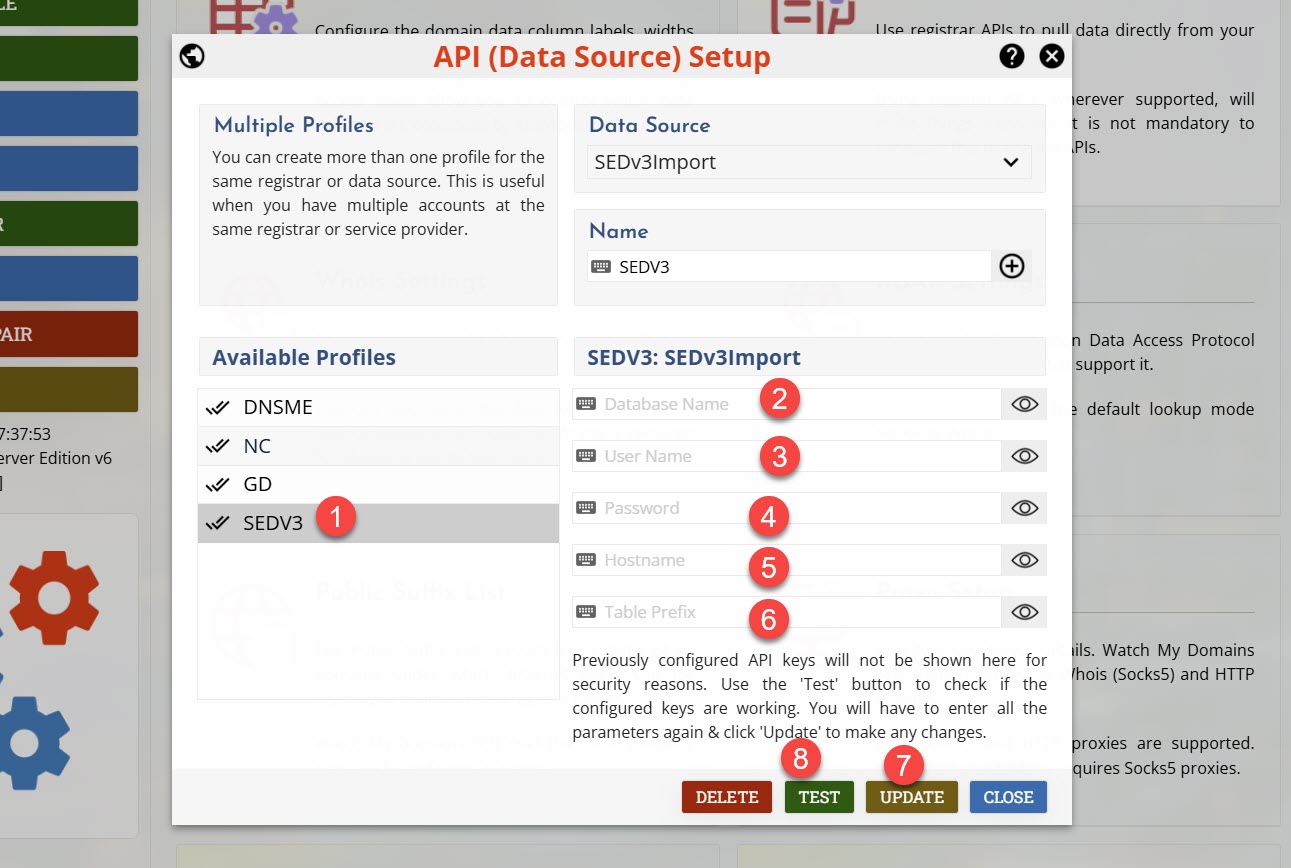
Click 'Update' to save the information.
Now use the 'Add Domains' button in main interface and import the data from the newly created data source profile.
You can also use the SED command line tool to import the data
by using the import=profilename option.
