User Interface settings
Selecting a Color Mode
You can select a color mode (Light/Dark colors) in Watch My Domains SED using the 'User Interface Settings' button in Domain Table interface.
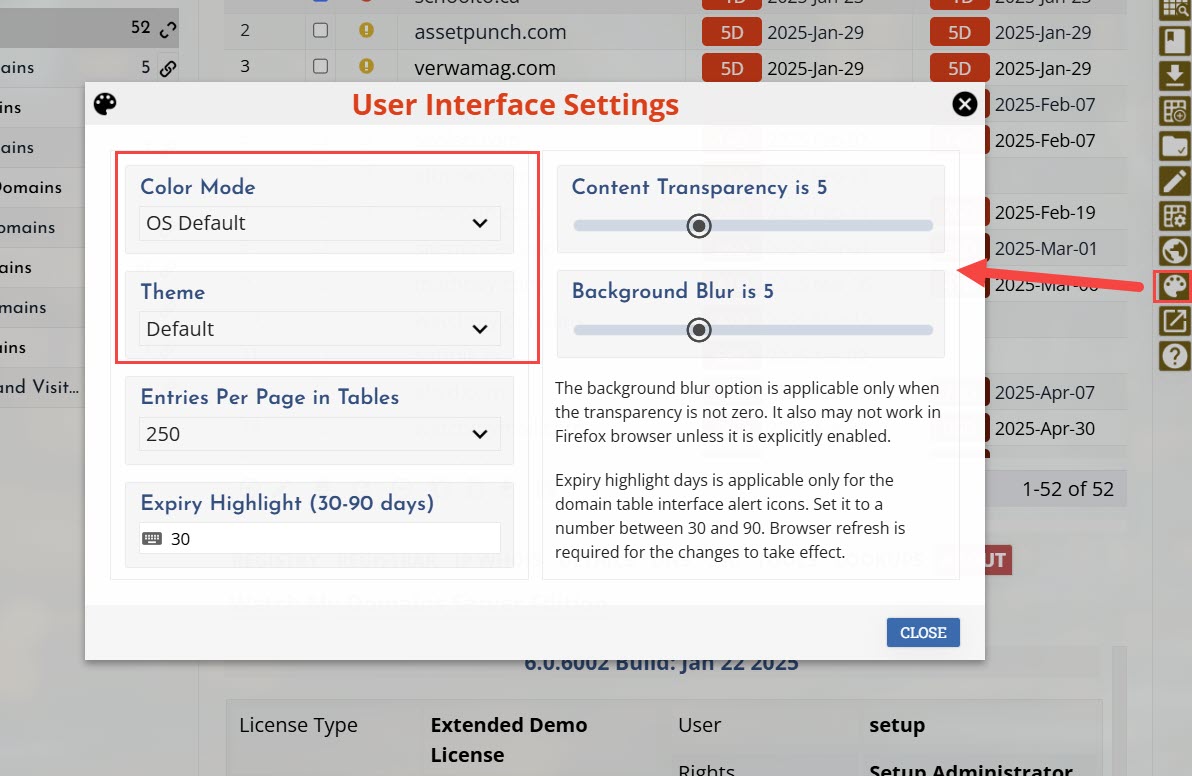
Changing the Number of Entries per Page
You can select the number of entries using the drop down menu.
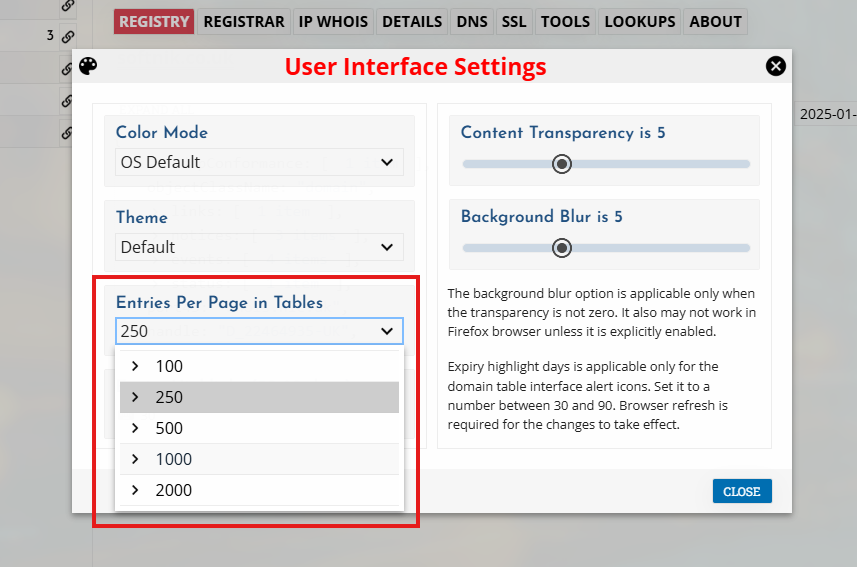
It is possible to change the background image from the administration | settings | branding module.
Please also see
