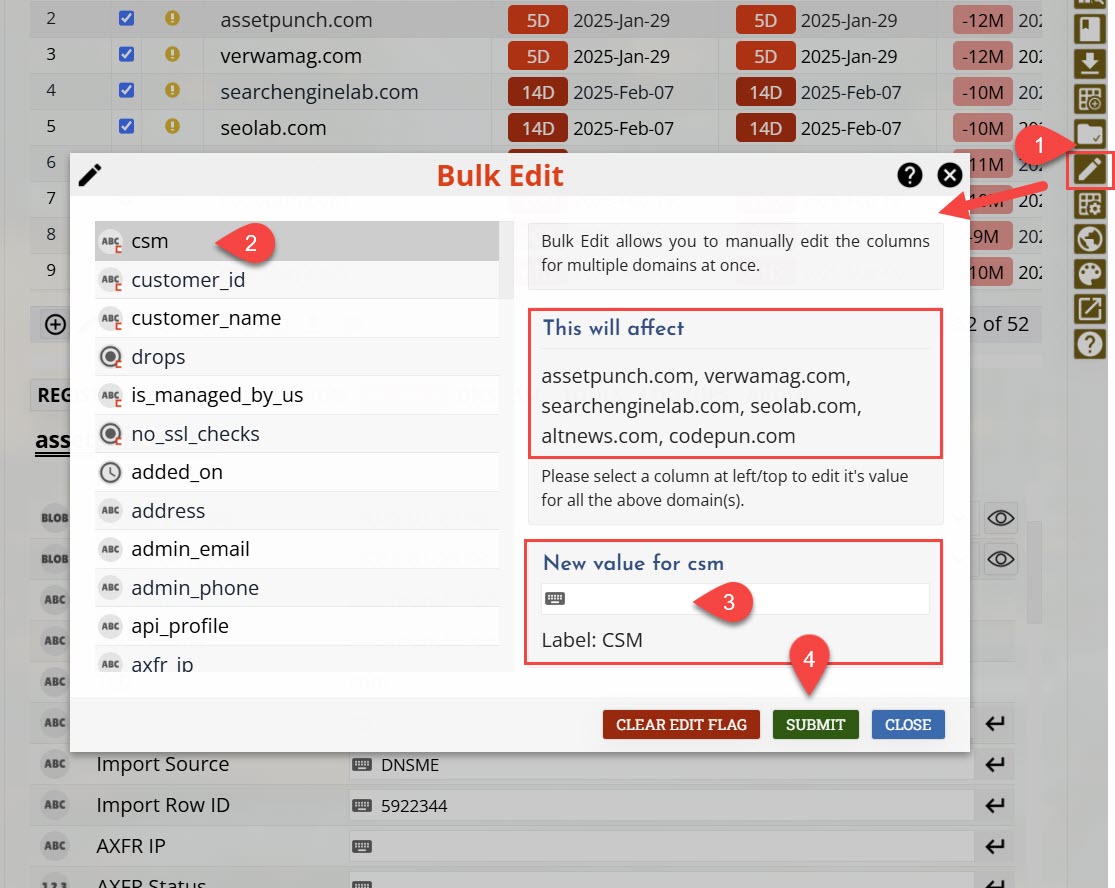Manually Editing Data
The Edit Button
Use the edit button in the domain table's footer to manually edit the data. This is useful for domains that do not have a valid port 43 whois server.
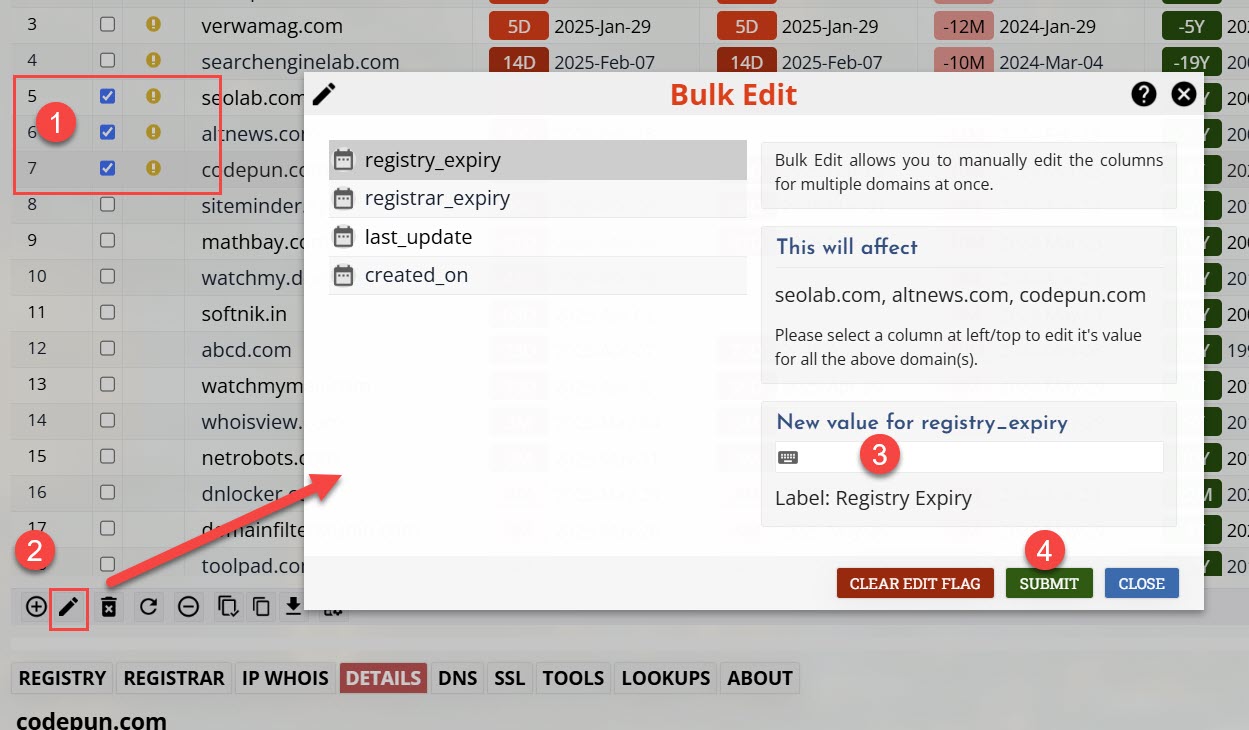
The columns that appear in the edit box correspond to the currently visible columns in the table.
Editing from the Details Tab
You can view and edit any of the columns for individual domains from the 'Details' tab.
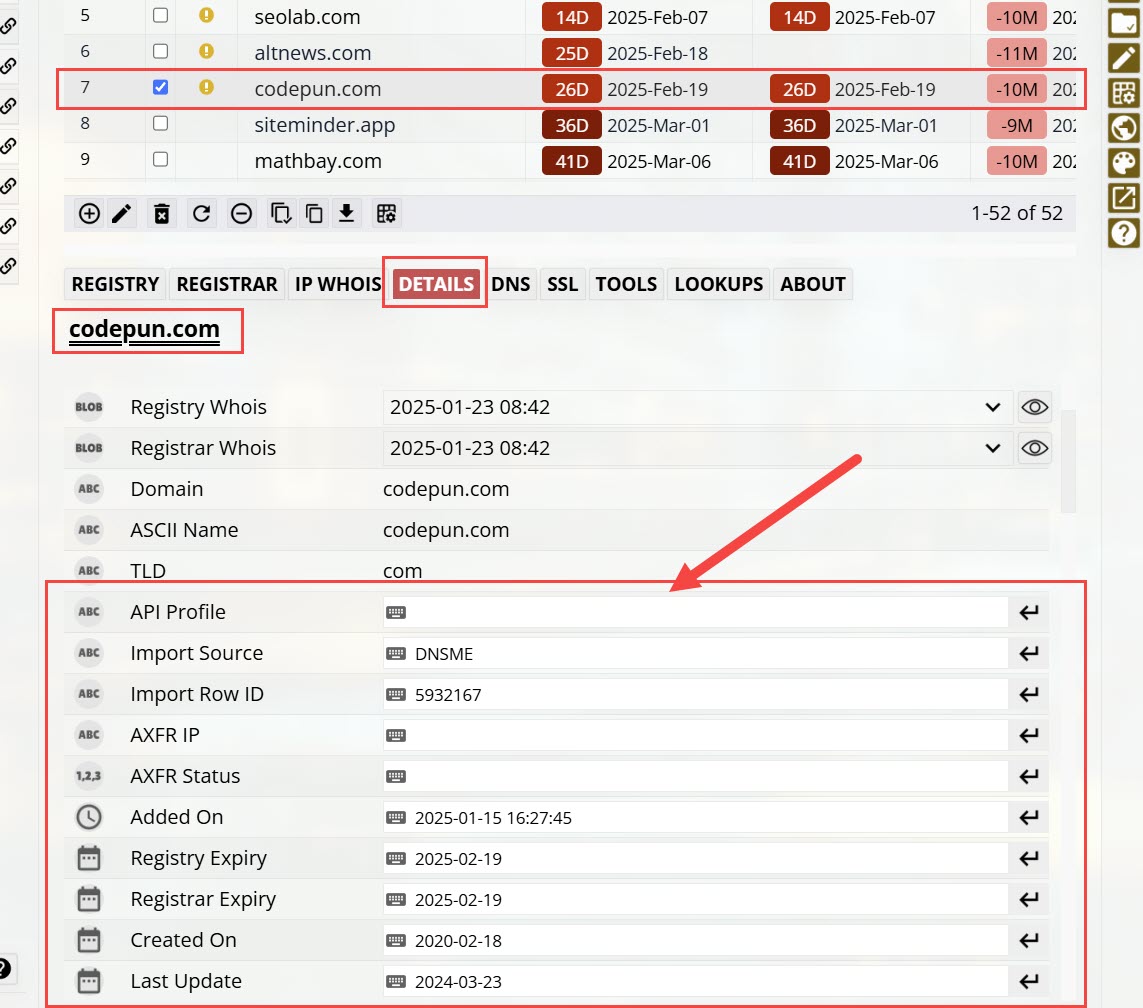
Bulk Editing
You can use the bulk edit option to set the same value to a column for multiple domains.
Select multiple domains in the domain table and then click the 'Bulk Edit' button.