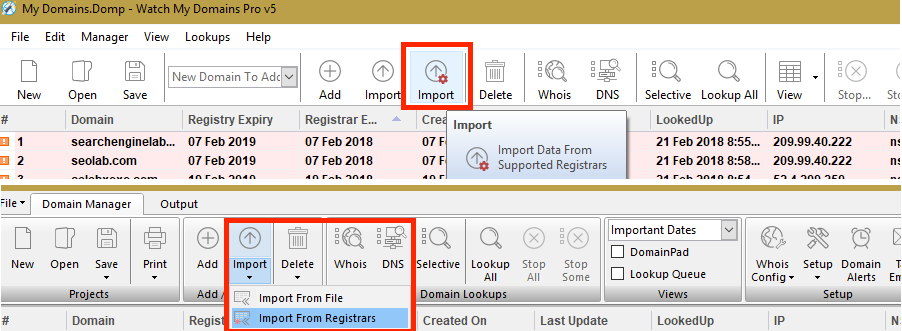Legacy Product Details
This page provides information about a discontinued product that is no longer officially supported. For information on currently supported products, please visit:
Registrar API Setup
You can import all your domains registered at select registrars into Domain Punch Pro or Watch My Domains with a single click. You can also obtain the domain details using the API instead of using whois.
Currently ResellerClub, GoDaddy, Namecheap, Internet.bs and Dynadot are supported. You will require Watch My Domains v5, Domain Punch Pro v4 or Watch My Domains ISP v6.
Native Support OR Through Web Server Script
You can use the registrar APIs directly from Domain Punch Pro / Watch My Domains or use a script running on a remote web server. Native API support may not always work for you because many registrars require white-listed IP addresses when connecting to their API server. This could be a problem if your ISP provides you a dynamic IP address. In such cases you can consider using the remote Proxy URL option (see below) from Code Punch Solutions and white list the IP address of your web server.
Configure Native Support for Registrar API
The App Settings has options to specify the different API keys. These will vary from registrar to registrar.
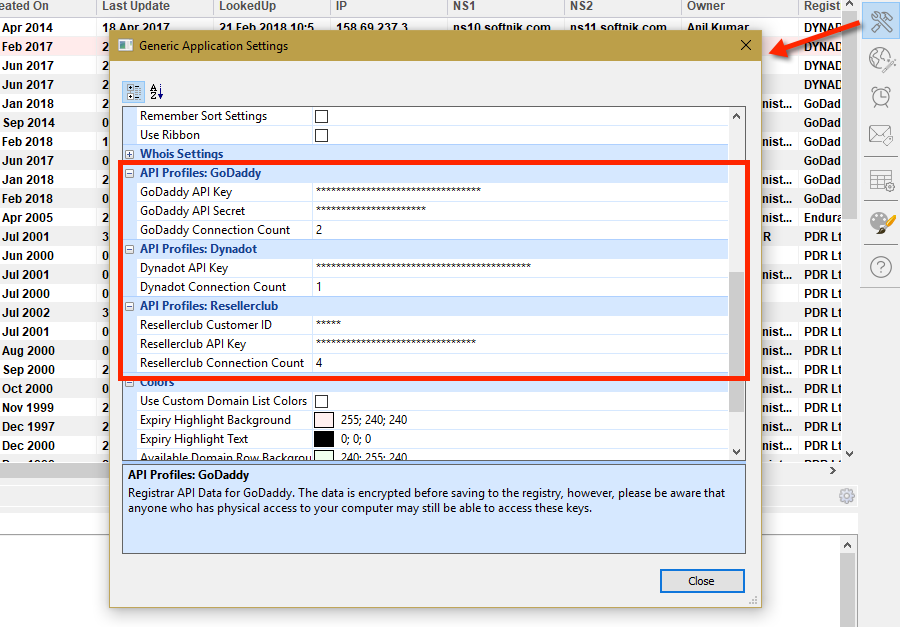
You can obtain the API keys by logging into your registrar/reseller accounts.
The API keys are encrypted and stored in the Windows registry. Please see the following article for information on clearing this data.
Clear Settings in Windows Registry
Importing Domains using Registrar API
You can import the domain names in your user profile directly from the supported registrars using the 'Import from Registrars' option.