Legacy Product Details
This page provides information about a discontinued product that is no longer officially supported. For information on currently supported products, please visit:
Domain Expiry Date Monitoring
Desktop Applications
Monitoring domain expiry dates in desktop applications is as simple as looking at the screen.
You can click on the "registry expiry" (or "registrar expiry") column header to sort in ascending or descending order.
You can configure the software to start the highlighting before a set number of days. By default this is 30 days.
Domains Nearing Expiry are Highlighted
All domain names that are expiring soon are highlighted and displayed with an alert icon next to it. Clicking on the column header will also sort and make these domain names appear at the top. Below is the screen shot of the Windows version.
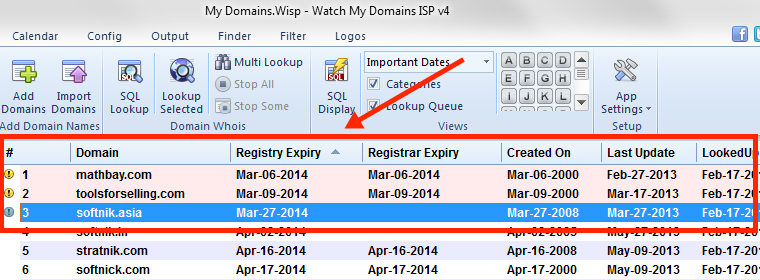
Desktop Editions
Server Edition
The server edition supports daily / weekly / monthly email alerts in addition to on-screen monitoring.
Daily / Weekly / Monthly Summary Reports
You can enable automatic summary reports that are automatically emailed on a daily / weekly / monthly basis (or at any interval you want). The reports can include expiry dates and any other information. These are also fully configurable.
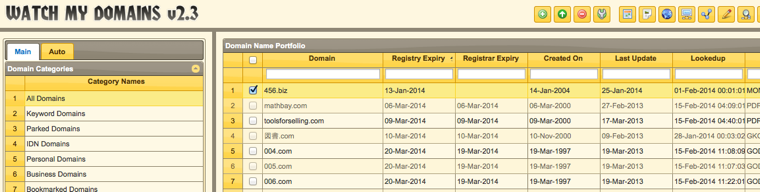
We also provide a number of sample report scripts so that you can configure and change the contents and format of the report (if you want to)
Server Editions
Non Periodic Alerts
The desktop versions (only Windows versions) do support email alerts for events that are not periodic. For example, it can send an email alert if the website for a domain fails to respond.
Why No Expiry Alerts through Email for Desktop Versions?
The desktop edition is designed so that you can run the software at periodic intervals, say once a week or once a month, and check the domains that need to be renewed.
The desktop computers are not always on and emails will not be generated if you fail to run the application or if the computer is not switched on. When you run the application you can anyway see the domains that are expiring.
