Editing Domain Data
You can edit many of the domain record data from the Details tab.
Be aware that this modification applies only to local records and does not impact any data at your registrar. It is primarily used for manually entering information that was not automatically retrieved using RDAP/Whois lookups.
Additionally, editing the domain will activate a flag that prevents automatic lookups. To restore automatic lookups, simply change the disable_auto_lookups flag to 0. Even when automatic lookups are turned off, you can still initiate a lookup manually by navigating to the Domains > Lookup Domain Records menu.
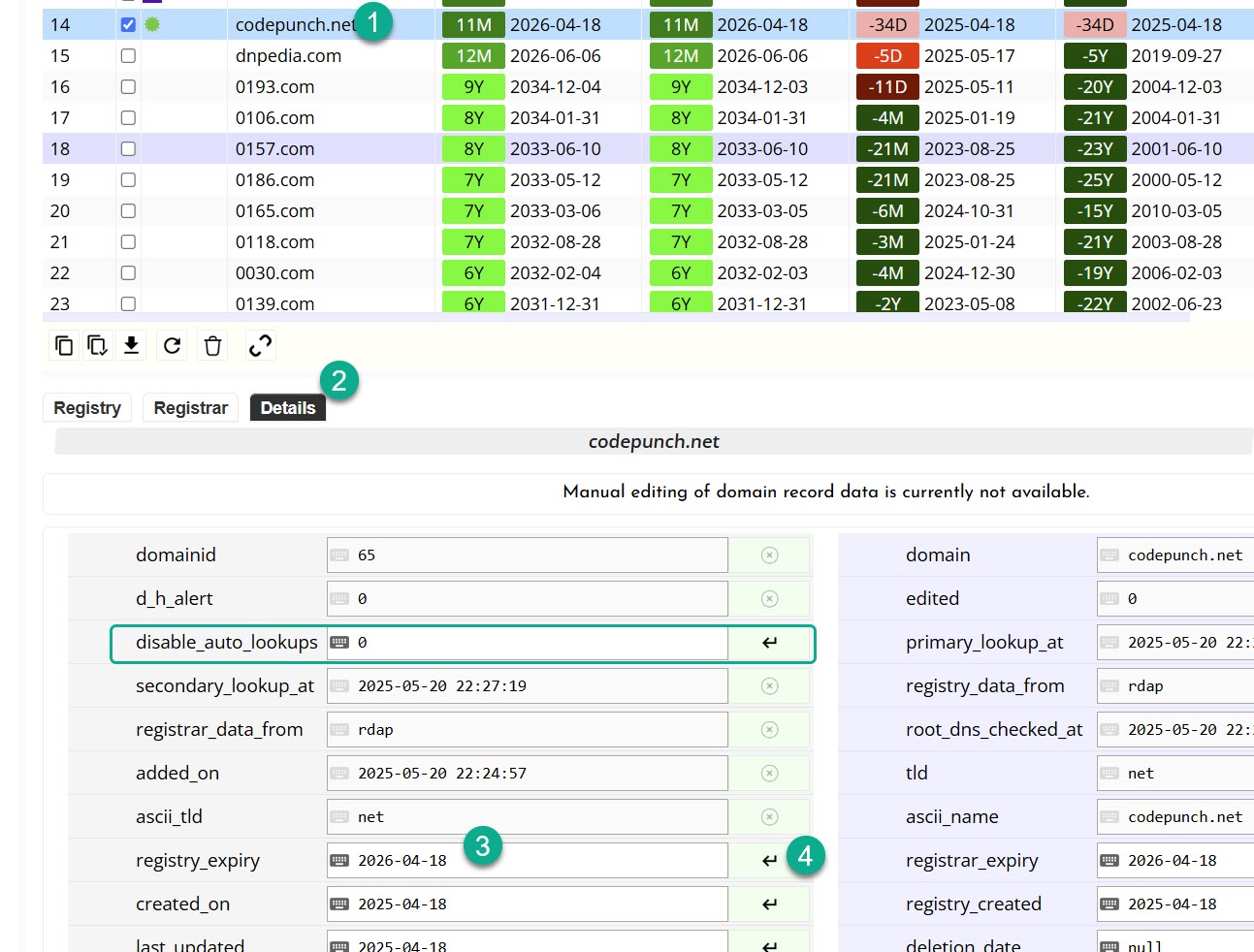
You can edit multiple input fields within the Details panel and then click any of the apply buttons (labeled as label-4 in the screenshot) to confirm and save your modifications.
Resetting the Edits
If you manually perform a domain record lookup on an edited domain, the edited flag will be reset. However, this action does not affect the write-lock status (which disables auto-lookup). To remove the write lock, navigate to the Details pane or use the Domains > Enable Automatic Lookups menu option.
