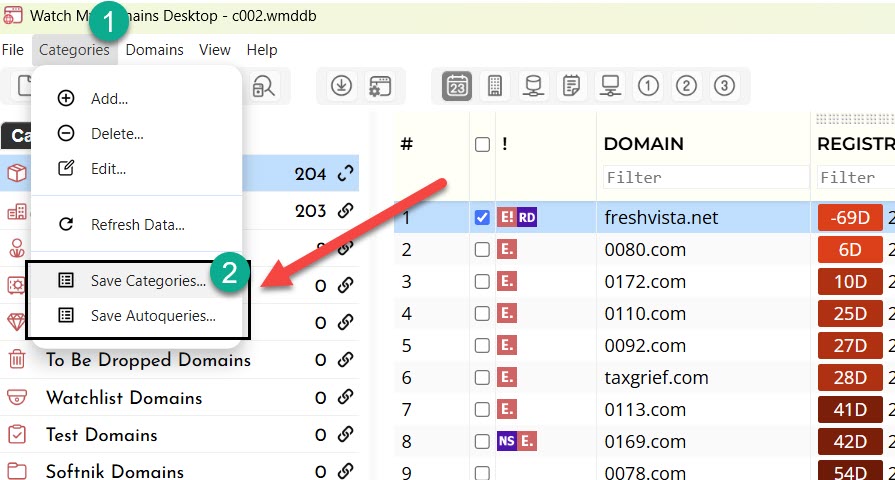Auto-Queries in Watch My Domains Desktop
Domain auto-query filters are a set of predefined SQL queries designed to display domains of interest. These filters are accessible under the "Auto" tab in the left pane.
Users can create, edit, or delete these filters as needed. The simplest way to add an auto filter is by entering a query string after clicking the "Add" button in the footer.
For example, the auto-query entry below will list all domains that have an empty domain status.
(d.domain_status IS NULL OR d.domain_status='')
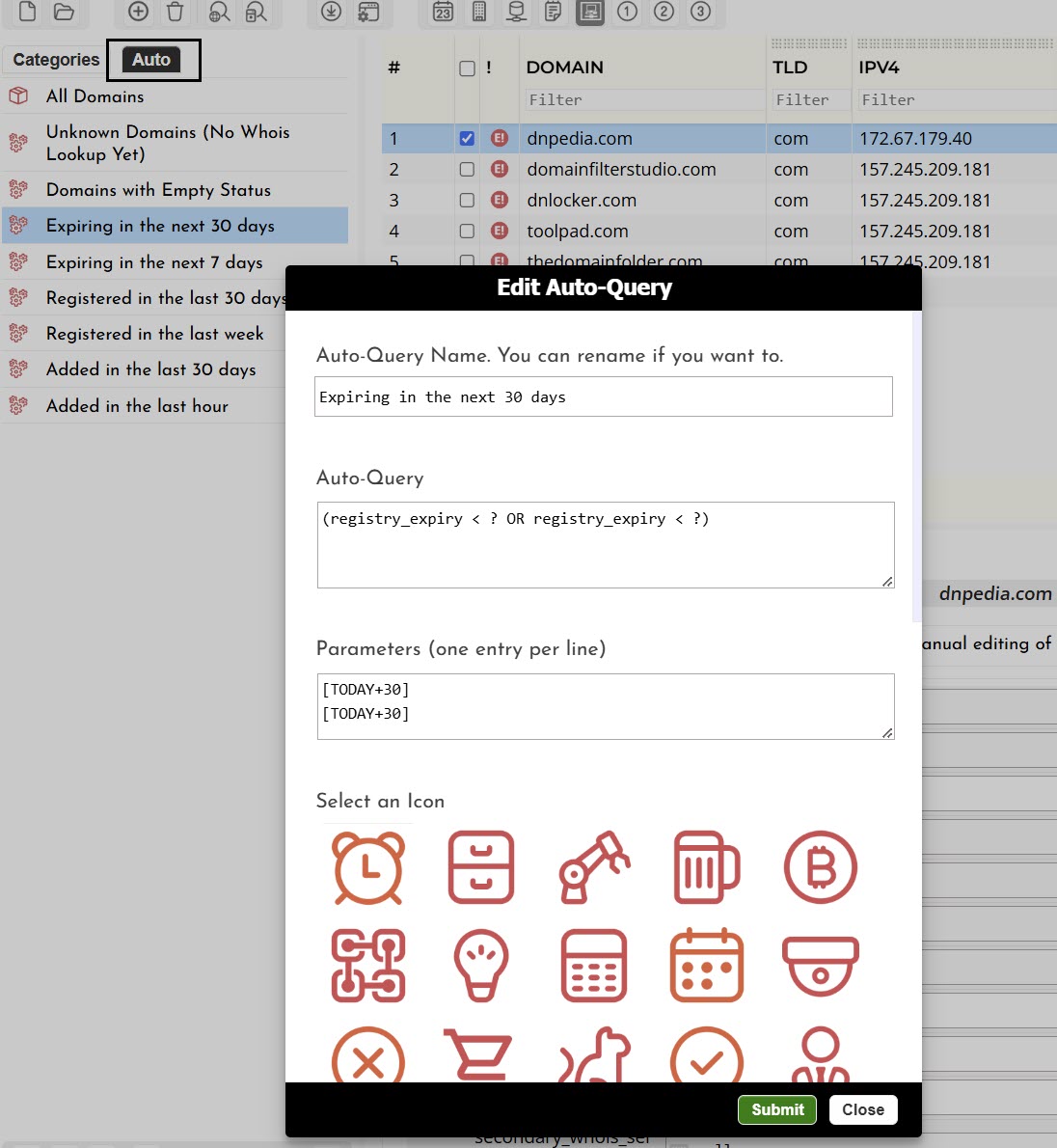
You can store auto-queries using the Categories > Save Autoqueries menu option, ensuring that the auto-queries from your current document become the default for all newly created documents.